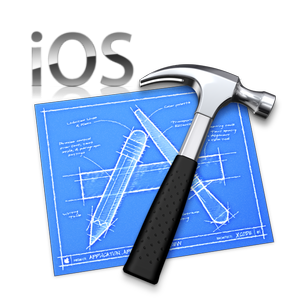Using the interface builder i created a custom ‘UITableViewCell’ named ‘MyCustomCellNib’, with a
custom class file ‘MyCustomCell’ inherited from ‘UITableViewCell’.
This is code i used to load the cell with the nib.
- (UITableViewCell *)tableView:(UITableView *)tableView cellForRowAtIndexPath:(NSIndexPath *)indexPath { MyCustomCell *cell = (MyCustomCell *) [tableView dequeueReusableCellWithIdentifier:@"MyCustomCellIdentifier"]; if (cell == nil) { NSArray *topLevelObjects = [[NSBundle mainBundle] loadNibNamed:@"MyCustomCellNib" owner:self options:nil]; cell = [topLevelObjects objectAtIndex:0]; // cell is a 'MyCustomCell' object. } return cell; }
Hope it helps! 🙂