Asianet had been injecting javascript code to each webpage requested, for the past three months now.
Now, they have started showing interstitial ads. When you type in a URL, you get redirected to an ad site (intad.pag2p.co) and then it immediately redirects to the site that you asked for.
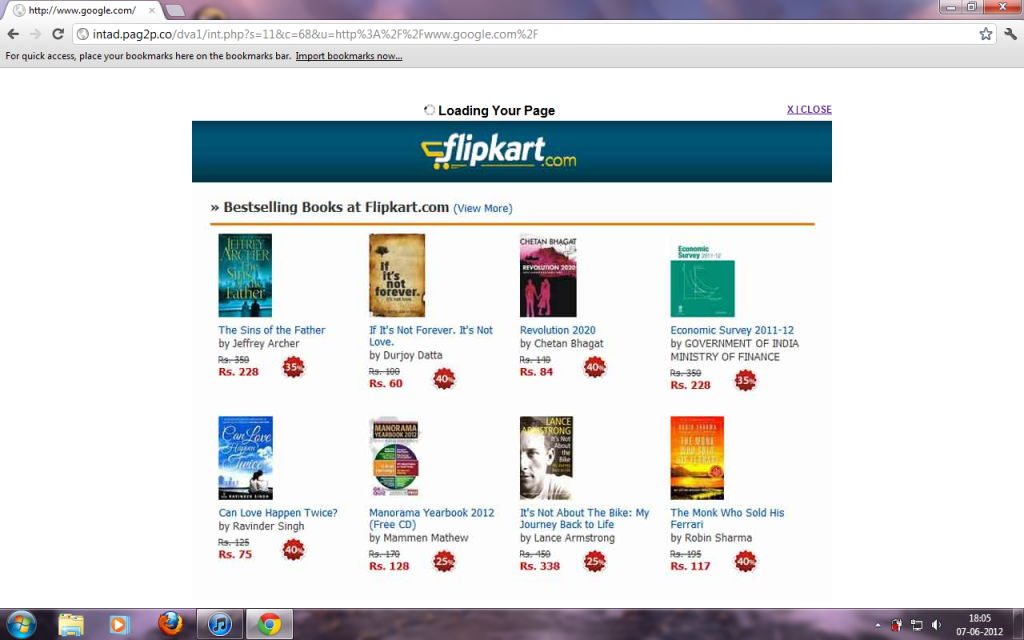
“They’re using a proxy. In this case, a transparent squid proxy server which occasionally direct you to a landing ad page before sending you to the address typed.
It also seems like they’re only messing with http traffic. By the nature of it, it’s not easy to tamper with https. Other protocols work fine ” – George
The ad site is intad.pag2p.co and i think Asianet is hijacking our queries. It redirects us to this ad site with our original query URL in the QUERY STRING ( see screenshot ) – this means the ad site can know and track all the sites we visit(even form data), then after a few seconds, maybe enough to get them the ad revenue, it redirects us to the actual site we wanted.
If they are making money from these ads then why are we paying them?
We pay them for the service, so they are not supposed to show any kind of ads.
If you are still planning to continue with asianet, then the only way to get rid of these ads is to use some kind of vpn service.
I don’t know to be exact. I used your way to stop those from appearing. Although I felt then that the Ads were no more. But Interstitial Ads were still causing problems at the time I posted my previous comment. I called them once and after their denial it stopped too. I wasn’t sure whether both of them stopped at that time or not but after I formatted my PC everything was clear. I was Ad-free at last.
Did they run those ads for past four months?
Now they have removed both kinds of Ads! Happy surfing now without any extra effort to stop those Ads from my side!
😀
I called them previously and after you asked me to I called them again. They are telling that the previous ads shown in the bottom can be stopped by sending them mail but this ads that are shown before a page loads are not by them.
Hi Kousik,
What you should be doing in the first place is to ask your ISP to take this down.
Using apache and all is not meant for general internet users. If you are paying your ISP for your service? what you should do is ask them to take it down or say that you will go to court. If they deny to do that and say that they have rights to do that, then simply file a complaint in the consumer court, its easy.
Thanks.
Sorry I am a newbie can you really tell for beginners how to do the first few steps? I don’t have a knowledge about apache.
I am using Alliance ISP (Kolkata) , and faced same issue.
Don’t need Apache server, only host file entry fixed the issue temporally.
127.0.0.1 pag2p.co.in intad.pag2p.co
But this is no the point, the point is this is a serious privacy violation. We don’t how many others like js injection, cross side scripting they are doing. If your ISP is not trustworthy, then what else .. a malware .. =)
Hey,
You can’t fix this by re-installing anything on your system, because its not caused by them. Its done by the ISPs.
If you don’t want to see those ad, then the only way to do it is by setting up a web server and use a web scripting language.
Example using php and apache:
1. Run apache on port 80.
2. Create a directory named dva1 in your webroot.
3. Create a file named int.php in dva1.
3. The contents of the file should be
4. Now, add the following line to windows\system32\drivers\etc\hosts
5. Restart apache.
What we are doing here:
All the requests to pag2p.co.in and intad.pag2p.co will now be sent to localhost.
Apache will receive those requests and pass it on to the php script.
The script will redirect to the site we actually typed in.
Hope, it helps! 🙂
Its not only asianet. I am from calcutta using Alliance ISP service which is of local cable…same page comes before loading any website. This http://intad.pag2p.co/ is very irritating, If anyone knows any way to disable it then pls let me know. I am using windows vista. Does reinstalling firefox help? or is it embedded in all browsers.
Hi
Can anyone tell me how to disable the interstitial ads
it only pops up the first time when i am opening the browser
ps: Dipin your fix on the popup ui.streamride worked like a charm
Sorry to ask man, are you paid by them to make such comments???
If you are using asianet, then its not caused by a malware (there might be malwares out there doing such stuffs.).
I had tested it out.
My testing scenarios:
I used my asianet connection
– On my windows machine (ADS DID EXISTS)
– On my linux machine (ADS DID EXISTS)
– On my mac (ADS DID EXISTS)
I used my reliance connection
– On my windows machine (NO such ADS)
– On my linux machine (NO such ADS)
– On my MAC (NO such ADS)
It seems a malware is causing the issue and asianet has nothing to do with it.
I had this issue earlier on my laptop and my pc. I called asianet customer care and they said they have nothing to do with it. So I tried reverting back my os to a previous snapshot which I had saved using norton ghost. Since then issue was not seen on my laptop as well as my pc.
Please re-install the pcs showing the issue asap and issue should be solved
Same here! I thought it was a Malware attack or something when I got a new connection!
🙁
I have the same problem.. I thought it is some kind of VIRUS and I reinstalled my system.It cost much time and money. This is aganist the customer rights . I am going to make a compliant to Consumer court.
Asianet doing this is in total violation of our privacy.
There is no guarantee of any high valued trasactions between any sites possible now using asianet as the scripts injected can be changed at their will at any point of time even though they might say its only for ad purposes and the script can be used to get any kind of user information.
Totaly Bad.
Somebody should take this to court.
Tags: asianet s**ks, asianet not good, asianet spying on users.