Links is a graphics and text mode web browser, released under GPL. Links is a free software.
- Links runs on Linux, BSD, UNIX in general, OS/2, Cygwin under Windows, AtheOS, BeOS, FreeMint.
- Links runs in graphics mode (mouse required) on X Window System (UN*X, Cygwin), SVGAlib, Linux Framebuffer, OS/2 PMShell, AtheOS GUI
- Links runs in text mode (mouse optional) on UN*X console, ssh/telnet virtual terminal, vt100 terminal, xterm, and virtually any other text terminal. Mouse is supported for GPM, xterm, and OS/2. Links supports colors on terminal.
- Easy and quick user control via pull-down menu in both text and graphics mode, in 25 languages.
- HTML 4.0 support (without CSS)
- HTTP 1.1 support
- Tables, frames in both graphics and text mode, builtin image display in graphics mode
- Builtin image display for GIF, JPEG, PNG, XBM, TIFF in graphics mode
- Anti-advertisement animation filter in animated GIFs
- Bookmarks
- Background file downloads
- Automatic reconnection in case of TCP connection breakdown
- Keepalive connections
- Background (asynchronous) DNS lookup
- Possibility to hook up external programs for all MIME types, possibility to choose one of more programs at every opening.
- 48-bit high-quality image gamma correction, resampling and Floyd-Steinberg dithering in all color depths.
- Font resampling (antialiasing) for virtually unlimited pitch range, LCD optimization of fonts and images.
- Builtin fonts in the executable without reliance on any fonts installed in the system
- User-adjustable menu, HTML font size and image zoom factor.
- User-adjustable display gammas (red, green, blue), viewing-condition correction gamma and precise calibration of both monitor and Links on a calibration pattern
- Automatic aspect ratio correction for modes like 640×200, 640×400, 320×200 with user-adjustable manual aspect ratio correction.
- Support for one-wheel mice (vertical scroll), two-wheel mice (vertical and horizontal scroll) and smooth scrolling by grabbing the plane with a mouse (no wheel needed).
- Easy installation, the browser is just one executable and no more files.
Screenshots
Graphics mode (PNG)


Text mode (PNG)
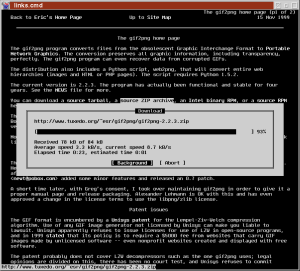
 Installation
Installation
$ sudo aptitude install links
or
$ sudo aptitude install links2
How to use
$ links blog.dipinkrishna.info
or
$ links2 www.dipinkrishna.info
For more screenshots and info visit its official site.