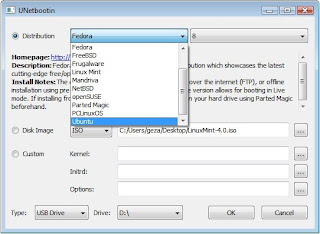I found a very easy tool to make live usb linux OS..here it is..
1. Download Ubootnetin.
Download 32-bit (i386) Ubuntu/Debian .deb Package
Download 64-bit (amd64) Ubuntu/Debian .deb Package
Download openSUSE .rpm Packages (Third-party)
Download 64-bit (amd64) Ubuntu/Debian .deb Package
Download openSUSE .rpm Packages (Third-party)
2. Its an executable (not install package)…so just run it..
3. Select the OS you want from the list.. or Select a disk image.
The current version has built-in support for the following distributions, though installing other distributions is also supported:
- Arch Linux
2007.08 - Puppy Linux
4.00 - NetBSD
4.0 - Zenwalk
5.2 - Slax
6 - Dreamlinux
3.2 - Elive
Development - FaunOS
0.5.4
4. Now click ok and wait for it to complete the procedure..
5. At finish you will be asked for restart or exit…select the option you want.
6. Next time you boot..plug in you USB.
Get into BIOS menu..enable USB boot.
Get into BIOS menu..enable USB boot.
7. ITS done…if every thing goes well you will boot from the USB.