Twidge is a tool for interacting with microblogging sites such as Twitter and identi.ca.
It can be used to:
- Simply update your own status and following your friends
- Setting status based on system events
- Receiving status updates via email, and sending your friends and your replies to email
- Scheduling status updates for the future
- The sky’s the limit!
* dmsend : Send message
* follow : Start tracking
* lsarchive : Own List of updates
* lscommands : Shows the reading list
* lsdm : Shows the direct messages received
* lsdmarchive : Shows the direct messages sent
* lsfollowers : Shows the people still following you.
* lsfollowing : Show the people you follow (following)
* lsrecent : Shows the recent updates from your followers
* lsreplies : Show Recent replies
* setup : Configure your account when you first use
* unfollow : Ceases to follow someone
* update : update your status (send a message)
Installation
$ sudo aptitude install twidge
The first thing you will need to do is to setup your account, put our username and password. For this you will have to launch the setup:
$ twidge setup


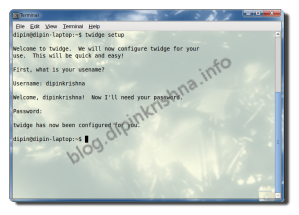
And then send a message (in parentheses):
$ twidge update “message that you want to send”
If you need help with any of the commands, type the command followed by “- help”.
For more see http://software.complete.org/software/projects/show/twidge
CURL ERROR IN TWIDGE
I installed the latest version of Twidge on Aug 25, 2009, on Ubuntu 8.04.1. I setup Twidge. But I get this error message when I try to do “twidge update text”:
curl: /usr/lib/libidn.so.11: no version information available (required by /usr/lib/libcurl.so.4)
I’ve rebooted, but it doesn’t help. I tried apt-get install curl, but it says I have the latest version.
How do I fix this ?
Thank you.
I installed and setup the latest version of Twidge on Aug 25, 2009, on Ubuntu Server 8.04.1. But I get this error message when I try to do “twidge update text”:
curl: /usr/lib/libidn.so.11: no version information available (required by /usr/lib/libcurl.so.4)
I’ve rebooted, but it doesn’t help. I tried apt-get install curl, but it doesn’t help because it says I have the latest version.
How do I fix this ?
Thank you.
Very cool! 🙂